
At a Glance:
The Role of Wi-Fi in Home Automation
Enhancing Your Wi-Fi Signal at Home
Should You Get a Wi-Fi Extender?
Have you ever considered how much of our lives revolve around being connected? It's almost as if we're living in a giant web, where every aspect of our existence is intertwined with technology. Think about it: from the moment we wake up to the alarm on our smartphone, to the time we fall asleep while streaming our favorite show, our days are filled with countless interactions with technology.
In this interconnected era, having a robust and reliable signal strength is not just a luxury, it's a necessity. You wouldn't want your important video call to disconnect in the middle of a presentation, or your favorite movie to start buffering just as it reaches the climax, would you? Of course not! That's why ensuring optimal signal strength in our homes has become a top priority for many of us.
Enter Wi-Fi extenders. But, you might ask, how do Wi-Fi extenders work? This guide will answer that question, explaining how they can help you maintain a robust, reliable Wi-Fi signal throughout your home.
How Do Wi-Fi Extenders Work?
The answer lies in its name. A Wi-Fi extender extends the coverage area of your Wi-Fi network. It works by receiving your existing Wi-Fi signal, amplifying it, and then transmitting the boosted signal. In other words, it acts as a bridge, capturing the Wi-Fi from your router and rebroadcasting it to areas where the signal is weak or nonexistent.
This process is like a game of "telephone," where the message (in this case, the Wi-Fi signal) is passed along from one point to another. The Wi-Fi extender is the critical link that ensures the message reaches those far corners of your home that your router can't reach on its own.
But what about vertical coverage? Can a Wi-Fi extender help if your router is on the ground floor and you're trying to get a signal upstairs? The answer is yes. By manipulating the position of the antenna on your router, a Wi-Fi extender can indeed extend the range vertically.
Learn more: Common Audio Visual Equipment Repairs
The Role of Wi-Fi in Home Automation: From Smart Thermostats to Streaming Services

Now that we've established the importance of a strong and reliable Wi-Fi network connection, let's delve into the role of Wi-Fi improvements in home automation. Have you ever thought about how many of your household appliances rely on Wi-Fi? It's more than you might think!
For starters, let's consider smart thermostats. These handy devices allow us to control our home's temperature from anywhere, anytime, using just our smartphones. But without a strong Wi-Fi connection, these smart thermostats would be nothing more than fancy-looking wall decorations.
Then there are our appliances. From refrigerators that can tell us when we're out of milk, to washing machines that can be started remotely, these smart appliances rely on Wi-Fi to function. And let's not forget about our streaming services! Whether it's binge-watching our favorite show, listening to music, or even playing online games, a fast and reliable Wi-Fi connection is essential.
And what about home security? With Wi-Fi-enabled security cameras and alarm systems, we can keep an eye on our homes even when we're not there. But again, this wouldn't be possible without a good Wi-Fi connection.
Enhancing Your Wi-Fi Signal at Home
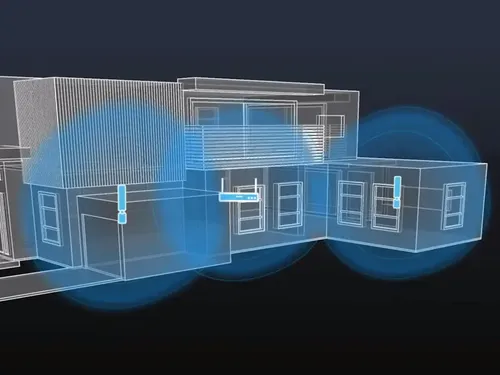
Positioning Your Router Strategically
The location of your router plays a significant role in the quality of your Wi-Fi signal. Though it might seem convenient to hide your router in a cupboard or basement, this can significantly weaken your Wi-Fi signal strength. Instead, place your router in a central location in your home. This allows the Wi-Fi signal to spread evenly throughout your property. Additionally, placing your router off the ground, such as on a shelf, can help the signal travel further.
The Power of Wi-Fi Extenders
If your home theater system is located far from your router, or if there are several walls and floors between them, a Wi-Fi extender can be a useful tool. Wi-Fi extenders work by receiving the Wi-Fi signal from your router and amplifying it before re-transmitting it. This extended signal can then reach areas of your home that were previously Wi-Fi dead zones. However, keep in mind that Wi-Fi extenders generally create a separate network with a different name than your primary network.
Boosting Your Wi-Fi Signal
A Wi-Fi booster operates similarly to a Wi-Fi extender. The primary difference is that instead of creating a separate network, a booster amplifies the existing signal on the same network. This means you can move around your house without having to switch between different networks. However, like extenders, boosters need to be strategically placed to effectively amplify the signal where it's needed most.
The Advantages of a Wi-Fi Mesh System
For larger homes or properties with multiple floors, a Wi-Fi mesh system may be the best solution. A Wi-Fi mesh system consists of a main router connected to your modem and a series of satellite modules, or nodes, placed around your house. These nodes communicate with each other, creating a single, powerful Wi-Fi network that covers your entire home. This eliminates the need to switch between networks as you move around, providing a seamless fiber internet experience.
Learn more: Outdoor Entertainment Systems
Should You Get a Wi-Fi Extender?

The decision to invest in a Wi-Fi extender depends on your specific needs. If you're experiencing weak Wi-Fi signals in certain areas of your home, a Wi-Fi extender could be an effective solution. However, keep in mind that other factors can also affect your Wi-Fi signal, such as the size of your home, the location of your router, and any physical obstructions like walls or appliances.
So where does Paradyme come into all this? Well, as your one-stop shop for all technology questions and services, Paradyme is committed to bringing flawless internet throughout your whole home. With our expert knowledge and top-of-the-line products, we ensure that each and every device in your home gets the strong, reliable connection it needs to function at its best.
Paradyme: Your One-Stop-Shop for Home Automation Services
At Paradyme, we believe in providing more than just services. We aim to be your trusted partner in your journey towards creating a smart home. Whether you need advice on setting up your smart devices or assistance with troubleshooting your Wi-Fi network, we have you covered.
Our team of experts is always ready to answer your questions and provide you with custom solutions tailored to your specific needs. We understand that every home is unique, and so are its technological requirements. Therefore, we take the time to understand your needs and provide solutions that best suit your lifestyle.
So, why wait? Reach out to Paradyme today and experience the difference a flawless Wi-Fi network can make in your home automation journey. Remember, in this interconnected world, a strong Wi-Fi signal is not a luxury, it's a necessity. And with Paradyme, you can rest assured that you're getting the best.
Learn more: 3 Best Audio Solutions from Klipsch
Wi-Fi FAQs
Experience Better Learn How Paradyme Can Help Your Home Wifi Performance
At Paradyme, we're not just technicians—we're innovators, problem-solvers, and pioneers in custom smart technology solutions. From the simplest installations to the most complex integrations, our team is dedicated to bringing your vision to life, ensuring every interaction with technology is intuitive, efficient, and enhances your lifestyle or business operations. Contact us to discover how we can elevate your next project with customized smart electronics solutions tailored just for you.
Call UsWhat is Wi-Fi?
Wi-Fi, short for "Wireless Fidelity," is a wireless networking technology that allows computers, smartphones, and other devices to communicate over a wireless signal. It involves the use of radio waves to provide network connectivity by creating a connection with a router.
How can I improve my home's Wi-Fi?
There are several ways to enhance your home's Wi-Fi. First, placing your router in a central location can help distribute the signal evenly. Second, ensure there are no physical obstructions like walls or appliances blocking the signal. Third, regularly updating your router's firmware can lead to performance improvement. Lastly, if your home is large or has dead zones, consider using a mesh system or Wi-Fi extenders.
How much Wi-Fi do you need for a smart home?
The amount of Wi-Fi you need depends on the number of smart devices you have and what you're using them for. Streaming videos on multiple devices, for example, requires more bandwidth than simply browsing the web. As a general rule, a speed of 25 Mbps should be sufficient for a small household. However, larger households with multiple devices may require speeds of 100 Mbps or more.
How do Wi-Fi extenders work with a mesh system?
Wi-Fi extenders work by capturing the signal from your router and rebroadcasting it to areas where the signal is weak. A mesh system, on the other hand, uses multiple nodes or access points placed around your home to create a "mesh" of coverage. The nodes communicate with each other, ensuring a strong signal throughout your home. Using a Wi-Fi extender with a mesh system can further enhance coverage, particularly in larger homes.
What is home automation?
Home automation refers to the use of smart devices and systems to control various aspects of your home environment, such as lighting, heating, security, and entertainment. These devices can be programmed to respond to specific triggers or controlled remotely via a smartphone or tablet.
Can my home Wi-Fi be hacked?
Yes, your home Wi-Fi can be hacked if it's not properly secured. To prevent this, always change the default password of your router, use a strong and unique password, enable network encryption, and regularly update your router's firmware.
What causes Wi-Fi interference?
Many things can cause Wi-Fi interference, including other wireless devices, physical obstructions like walls and appliances, and even certain types of light bulbs. Keeping your router away from these potential sources of interference can improve your Wi-Fi signal.
What are the best channels for Wi-Fi?
The best channels for Wi-Fi depend on whether you're using 2.4 GHz or 5 GHz bands. For 2.4 GHz, channels 1, 6, or 11 are typically the best choices. For 5 GHz, it's more complicated and depends on your local regulations and the specific model of your router.
How do I make my Wi-Fi inaccessible to outsiders?
To make your Wi-Fi inaccessible to outsiders, set a strong, unique password for your network, enable network encryption (preferably WPA3), disable remote management of your router, and use a network name (SSID) that doesn't give away personal information.
Why is my Wi-Fi connection slow?
There are several reasons why your Wi-Fi might be slow. It could be due to interference from other devices, physical obstructions, too many devices connected at once, or issues with your internet service provider. Troubleshooting these issues can help improve your Wi-Fi speed.
Why Trust Paradyme?
Since 1976, our Sacramento business has served the northern California region with unparalleled expertise in Hi-Fi systems, TVs, and car audio. With unparalleled expertise, Paradyme progresses the way forward in modern-day solutions. We foster a strong culture of innovation and knowledge to meet our residential and commercial customers' tech needs with state-of-the-art capabilities that remain unrivaled. Our unbeatable reputation speaks volumes about delivering only the best!
Our team of experts has years of experience and industry knowledge under their belt to provide exclusive, luxury-level service in custom electronics for our customers throughout Sacramento and northern California.
Shop Smart Solutions at Paradyme
At Paradyme, we provide quality top-of-the-line brands for every project. We have experienced technicians who know the right way to install smart home products, car audio and video solutions, home theater options, and much more. Give us a call at 916-481-3900 or stop by today.